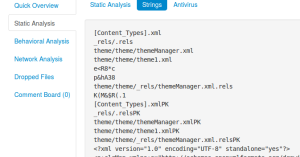Looking for the best free and paid keylogger for Mac OS? Read on to discover the top options for 2023.
Recently, Fortect has become increasingly popular as a reliable and efficient way to address a wide range of PC issues. It's particularly favored for its user-friendly approach to diagnosing and fixing problems that can hinder a computer's performance, from system errors and malware to registry issues.
- Download and Install: Download Fortect from its official website by clicking here, and install it on your PC.
- Run a Scan and Review Results: Launch Fortect, conduct a system scan to identify issues, and review the scan results which detail the problems affecting your PC's performance.
- Repair and Optimize: Use Fortect's repair feature to fix the identified issues. For comprehensive repair options, consider subscribing to a premium plan. After repairing, the tool also aids in optimizing your PC for improved performance.
Who Should Utilize This Software?
The best free and paid keyloggers for Mac OS are suitable for individuals and businesses looking to monitor and track the activity on their Mac devices. Parents concerned about their children’s online safety and employers wanting to monitor employee activity can benefit from using keylogger software. It is also useful for individuals who want to keep a record of their own typing and computer usage.
For parents, this software can be used to monitor children’s online activities and ensure they are not engaging in any harmful behavior. Employers can utilize this software to track employee productivity and ensure that company resources are being used responsibly.
Additionally, individuals who want to keep track of their own computer usage, such as tracking passwords, emails, and other typing activities, can benefit from using a keylogger for Mac OS.
Undetectable Operation
Stealth Mode: Ensure that the keylogger you choose offers a stealth mode feature, allowing it to operate silently in the background. This will prevent the user from noticing any suspicious activity or software running on their device.
Uninstaller: It’s also important to consider the ability to uninstall the keylogger without leaving any traces. Look for a keylogger with an uninstaller feature that can remove all files and logs from the system, ensuring a discreet operation.
Money-back Guarantee: Consider choosing a keylogger that offers a money-back guarantee in case it fails to operate undetectably on Mac OS. This provides an added layer of assurance when selecting a keylogger for monitoring purposes.
Installation and Usability
Installation: To install the keylogger on your Mac OS, simply download the software from the official website or trusted source. Follow the on-screen instructions for a hassle-free installation process. Once installed, the keylogger will run discreetly in the background, capturing all keystrokes and activities on the computer.
Usability: The keylogger’s user-friendly interface makes it easy to navigate and access the captured data. You can view all logged keystrokes, screenshots, and other activities with just a few clicks. The software also offers customizable settings for optimal usability and efficient monitoring. Whether for personal or professional use, this keylogger provides a seamless experience for tracking and monitoring computer activities.
Features and Recorded Data
| Keylogger Software | Features | Recorded Data |
|---|---|---|
| Best Free Keylogger for Mac OS | Remote monitoring, keystroke logging, screenshot capture | Keystrokes, website visits, application usage |
| Best Paid Keylogger for Mac OS | Advanced remote monitoring, email and chat logging, encryption | Keystrokes, passwords, chat conversations |
Ensuring Password Security
To ensure password security when using keyloggers on Mac OS, it is important to take certain precautions. Firstly, use a reliable password manager to generate and store complex, unique passwords for all accounts. This will prevent keyloggers from capturing sensitive login information. Additionally, enable two-factor authentication whenever possible to add an extra layer of security.
Regularly update your operating system and applications to patch any security vulnerabilities that could be exploited by keyloggers. Finally, be cautious of the websites you visit and the files you download, as these can be sources of keylogger infections.
Trial Availability and Cost-Free Options
When searching for the best keylogger for Mac OS, it’s important to consider trial availability and cost-free options. Look for keyloggers that offer a free trial period so you can test out the software before making a purchase. This will allow you to determine if the keylogger has the features and functionality you need.
Additionally, consider keyloggers that offer free versions with limited features. This can be a good option for those who have basic keylogging needs and don’t want to invest in a paid software. Make sure to research the limitations of the free version to ensure it meets your requirements.
By taking advantage of trial availability and cost-free options, you can find the best keylogger for Mac OS without breaking the bank. These options allow you to test out the software and determine if it’s the right fit for your needs before making a financial commitment.
Satisfaction and Refund Assurance
When choosing a keylogger for Mac OS, it’s important to ensure that you have satisfaction and refund assurance. Look for a software provider that offers a satisfaction guarantee, so you can try the keylogger risk-free. Additionally, make sure they have a clear refund policy in case the software doesn’t meet your needs.
Before making a purchase, carefully review the satisfaction and refund terms to understand the process and any limitations. This will give you peace of mind knowing that you can get a refund if the keylogger doesn’t work as expected.
Remote Monitoring Capabilities
When choosing a keylogger for Mac OS, it’s important to consider the remote monitoring capabilities. Look for a keylogger that allows you to monitor keystrokes, internet activity, and even take screenshots remotely. This will give you the ability to track computer and network surveillance without needing physical access to the device.
Additionally, consider a keylogger that offers remote access to webcam and microphone, as well as access to email and social media activity. This will provide a comprehensive view of the user’s online interactions.
Finally, make sure the keylogger has the ability to operate stealthily, without alerting the user. This will ensure that your monitoring remains discreet and effective.
Employee Efficiency and Productivity
By using a keystroke logging feature, employers can keep track of the websites and applications employees are using, as well as any communication through platforms like MSN, Skype, or Social media. Additionally, screenshots and webcam monitoring can provide further insight into employee activity.
Commercial Information Safeguards
When it comes to using keylogger software for Mac OS, it’s important to ensure that commercial information is safeguarded. Many free and paid keyloggers offer features that can help protect sensitive data from unauthorized access. To ensure the security of commercial information, it’s essential to choose a keylogger that offers robust encryption and secure storage options. Additionally, look for keyloggers that allow you to password protect the application and restrict access to the recorded data.
It’s also important to consider the stealth capabilities of the keylogger to prevent unauthorized users from detecting and disabling the software. Look for keyloggers that offer invisible mode and the ability to run silently in the background without alerting the user.
Furthermore, ensure that the keylogger provides the option to encrypt log files and securely transmit data to a remote location if necessary. This will help protect commercial information from interception and unauthorized access.
Lastly, consider a keylogger that includes features for monitoring and controlling access to specific applications and websites. This can help prevent unauthorized use of sensitive commercial information and ensure that only authorized users have access to the data.
Understanding Keylogger Detection
Keylogger detection is crucial for protecting your privacy and security on your Mac OS. Whether you opt for a free or paid keylogger, understanding how to detect these threats is essential. One of the most effective ways to detect a keylogger on your Mac is by using anti-keylogger software to scan for any suspicious activity. Additionally, regularly checking your system logs can help identify any unauthorized keystroke recording.
Another important step is to be cautious of unusual behavior on your computer, such as unexpected pop-ups or unexplained changes to your settings. By staying vigilant and utilizing these detection methods, you can help safeguard your personal information from potential keylogger threats.
Removal and Protection Strategies
When it comes to removing and protecting against keyloggers on Mac OS, there are a few strategies you can employ. First, be sure to regularly update your operating system and security software to patch any vulnerabilities. Additionally, install a reputable antivirus program that includes keylogger detection and removal. Be cautious of downloading software from unknown sources, as keyloggers can be hidden in seemingly harmless programs. Regularly scan your system for any suspicious activity using your antivirus software.
Finally, be mindful of the websites you visit and the links you click on to avoid inadvertently installing a keylogger.
System Checks and Process Monitoring
When choosing a keylogger for Mac OS, it’s essential to ensure that the software includes robust system checks and process monitoring features. This will allow you to track and log all activities on the target device effectively.
Look for a keylogger that offers real-time monitoring of all processes and system activities, including internet usage, social media interactions, and application usage. This will give you a comprehensive view of the user’s behavior and activities.
In addition, make sure the keylogger includes the ability to take screenshots at regular intervals to capture visual evidence of the user’s activities. This can be crucial for monitoring online interactions and usage of sensitive information.
Lastly, a keylogger with the capability to monitor clipboard activities and track URLs visited can provide valuable insights into the user’s online behavior. Look for these features when selecting the best keylogger for your monitoring needs.